Physical Address
Fredericton, New Brunswick, Canada
Physical Address
Fredericton, New Brunswick, Canada
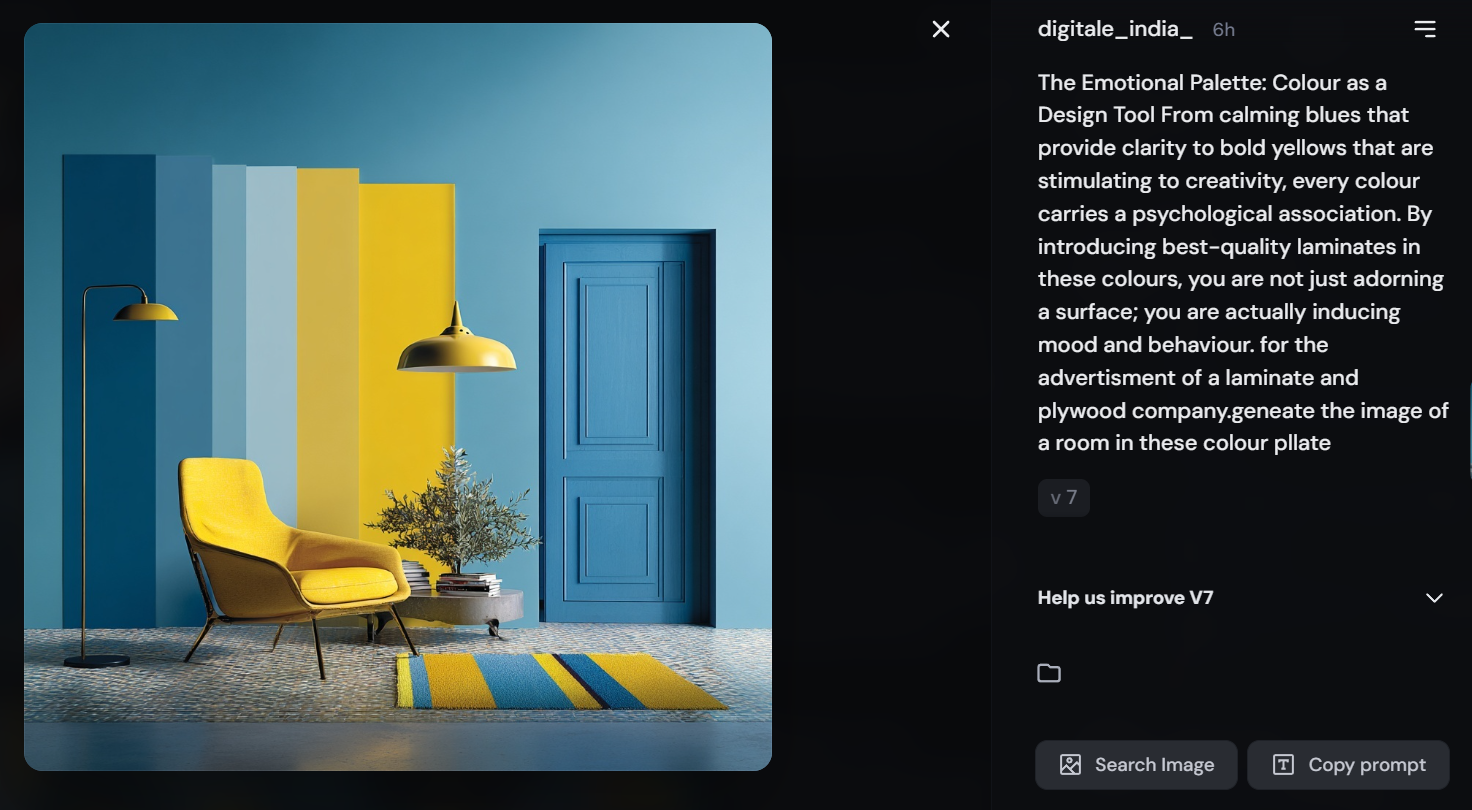
Last updated on July 14th, 2025 at 11:02 am
The world of artificial intelligence has democratized creative content like never before. AI image creators have emerged as powerful tools that enable anyone—regardless of artistic skill or budget—to generate professional-quality images in seconds. Whether you’re a small business owner, content creator, student, or hobbyist, this comprehensive guide will walk you through everything you need to know about AI image generation.
AI image creators are web-based or software platforms that use artificial intelligence algorithms to generate images from text descriptions (prompts). These tools leverage advanced machine learning models trained on millions of images to understand and create visual content based on your written instructions.
Unlike traditional design software that requires technical skills and artistic ability, AI image creators operate through simple text prompts. You describe what you want to see, and the AI generates multiple image options within seconds.
For this written tutorial, I’m using Bing Image Creator for the simplest experience. It requires minimal setup and offers intuitive interfaces.
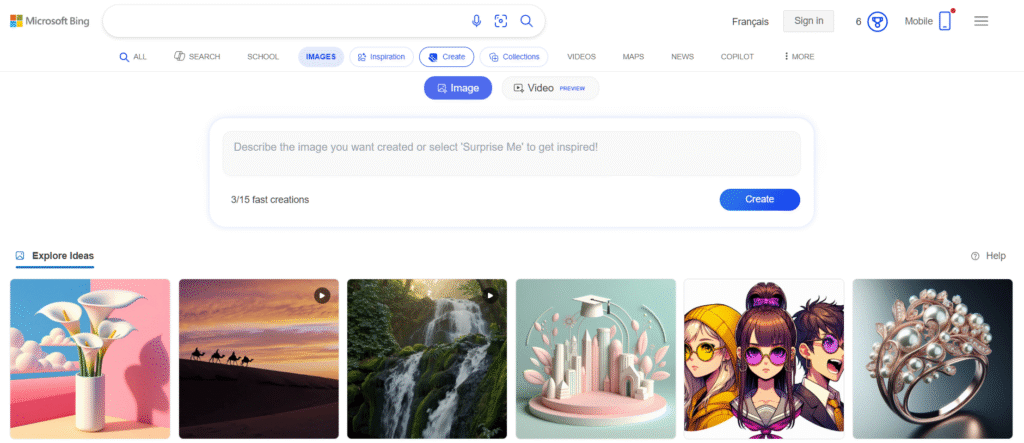
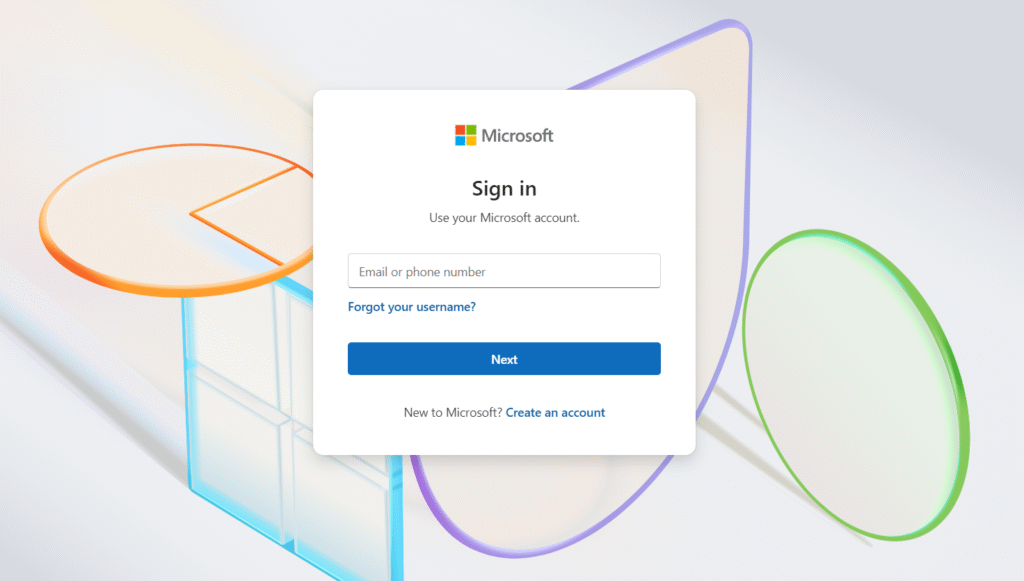
Enter your email to sign in, or if you are new, just create an account.
The quality of your output depends heavily on your input. Effective prompts include:
Example Prompt:
Pablo Picasso walking down a high-fashion runway wearing a bold, avant-garde designer lady’s dress inspired by his own Cubist artwork. Flashbulbs going off, abstract background, surreal shapes forming in the air around him. Artistic, high-concept fashion fantasy

Example Prompt:
Pablo Picasso walking down a high-fashion runway wearing a bold, avant-garde designer lady’s dress inspired by his own Cubist artwork. Flashbulbs going off, abstract background, surreal shapes forming in the air around him. Artistic, high-concept fashion fantasy
You can also check out my complete guide to image prompt engineering: AI Image Prompts: 10+ Examples to Create Stunning Visuals for more tips and tricks
Most AI image creators generate multiple options. Review all results and note which elements work best. Use this feedback to refine your next prompt.
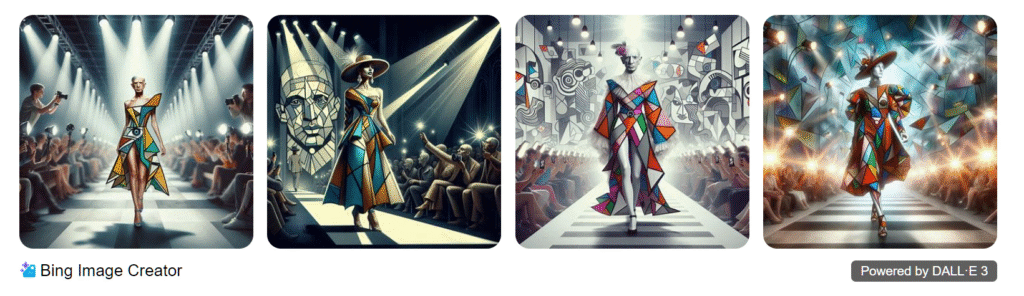
Once satisfied with your results, download the images in the highest available resolution. Most free platforms offer adequate quality for web use and social media.
Basic Structure: [Subject] + [Action/Pose] + [Environment] + [Style] + [Quality modifiers]
Example Breakdown:
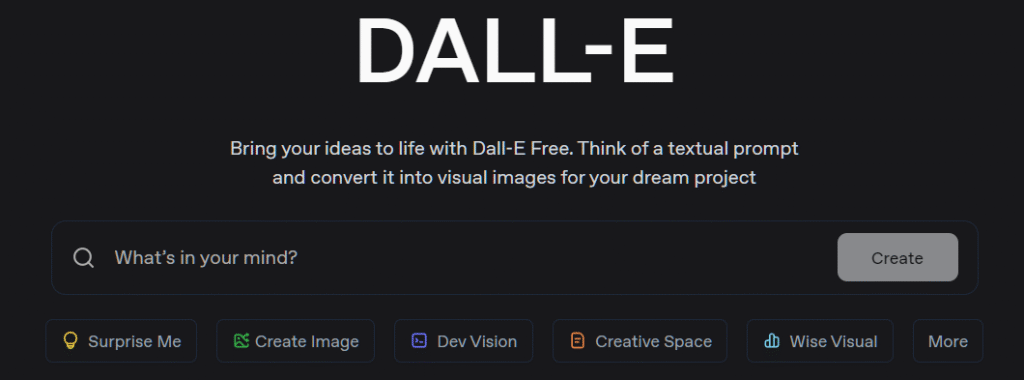
This time I’m using DALL-E
Style References: Include specific artistic movements, famous artists, or photography styles
Example Prompt:
Frida Kahlo dressed in a finely tailored 1800s gentleman’s suit, top hat, and cane, standing confidently in front of a surreal desert with floating hearts and animals. Her iconic unibrow and floral elements are still present. Dreamlike fantasy realism with vivid colors in the style of Van Gogh

Technical Specifications: Add camera and lighting terms for photographic results
Negative Prompts: Some platforms allow you to specify what you don’t want
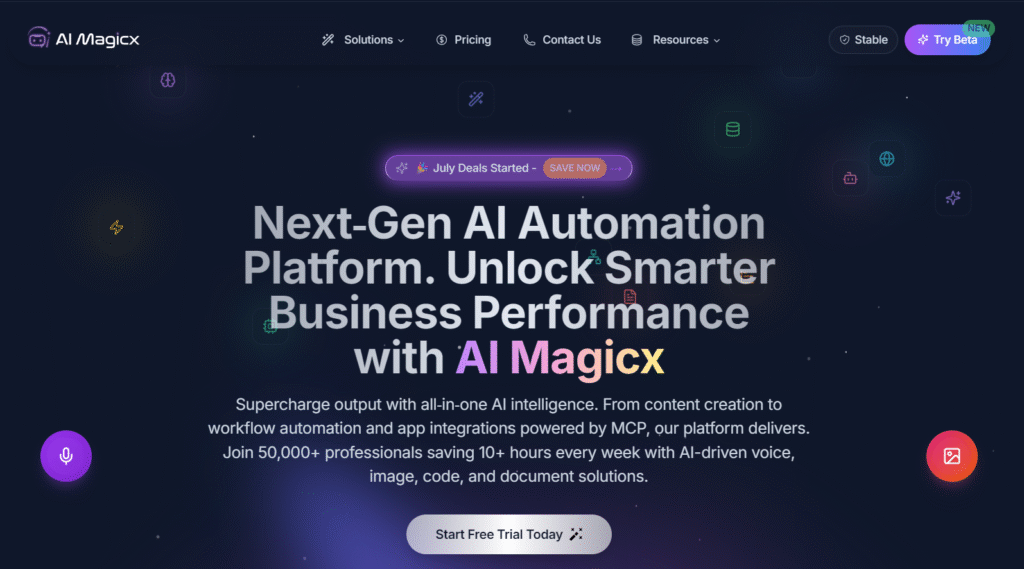
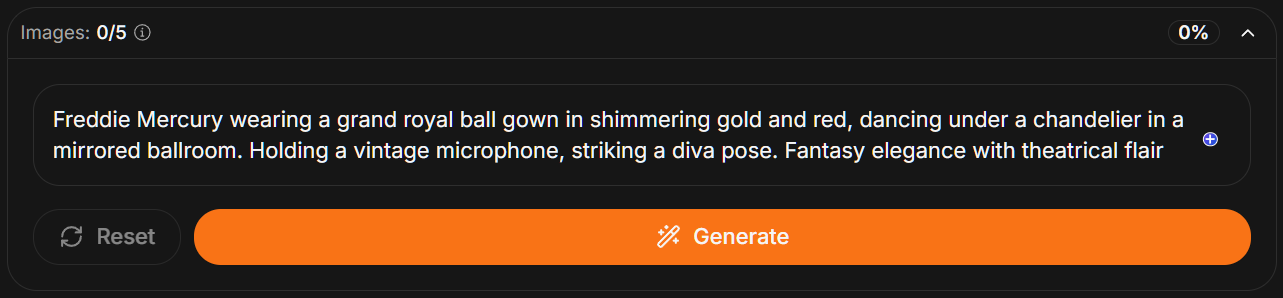
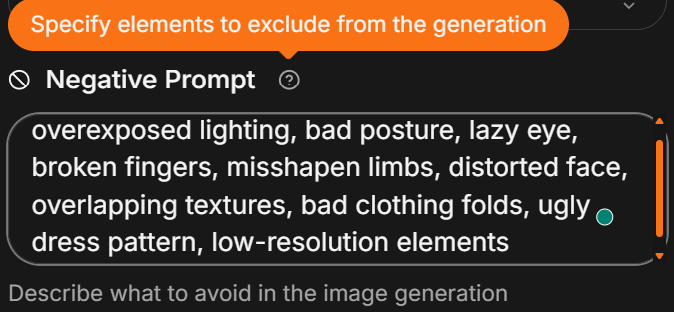

AI Magicx offers content creation to workflow automation, and app integrations
Begin with basic prompts and gradually add more details as you understand how the AI interprets your instructions.
Most platforms feature community galleries. Study popular images and their prompts to understand effective techniques.
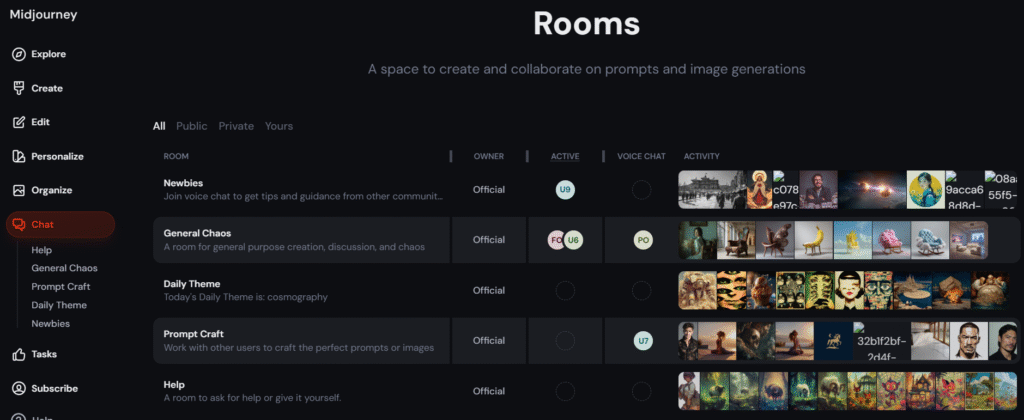
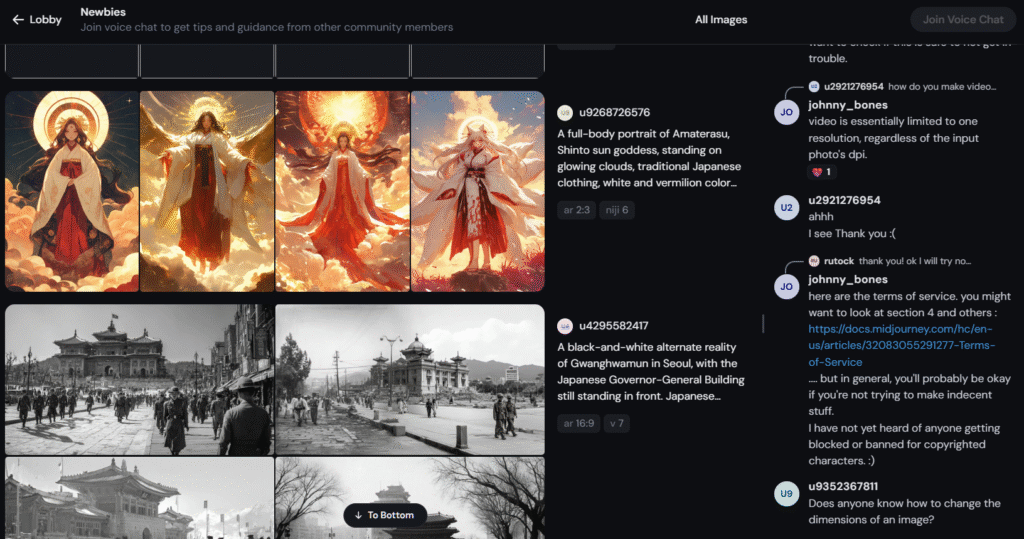
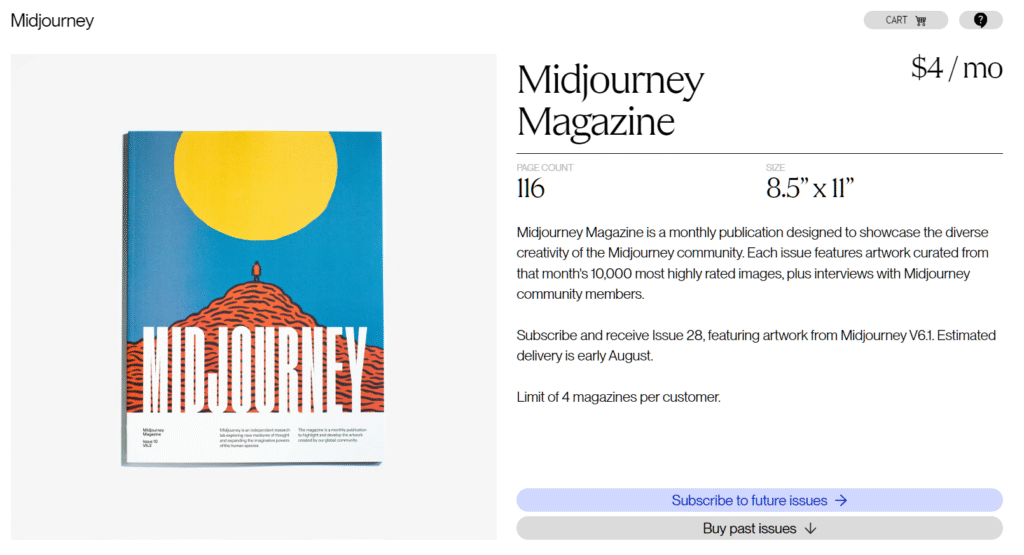

An algorithm has usurped the traditional role of a designer to generate millions of unique packaging designs for each Nutella jar “like a piece of art”, stamped with its own unique code so it can be authenticated by collectors.
Seven million different versions of Nutella’s graphic identity were pulled from a database of dozens of patterns and colours using the algorithm, which have been splashed across the front of jars in Italy.
Nutella’s manufacturer Ferrero worked with advertising agency Ogilvy & Mather Italia on the project, titled Nutella Unica.
Record successful prompts and their results. This builds your personal library of effective techniques.
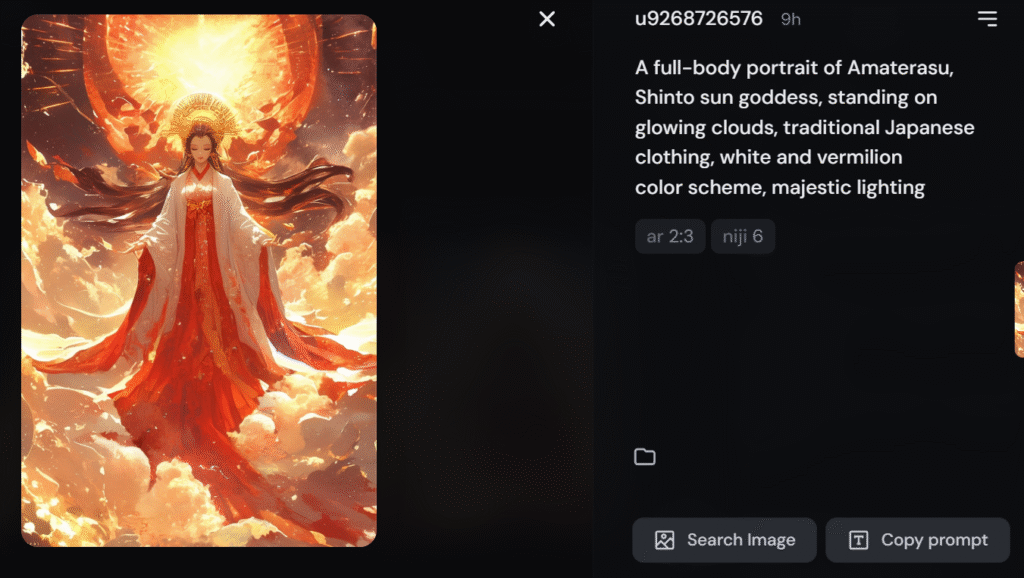
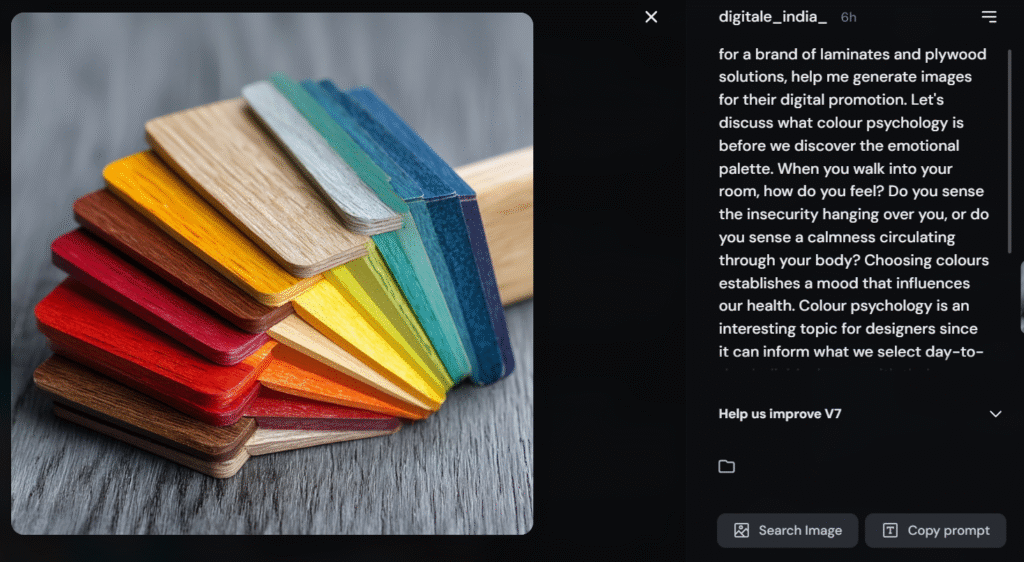
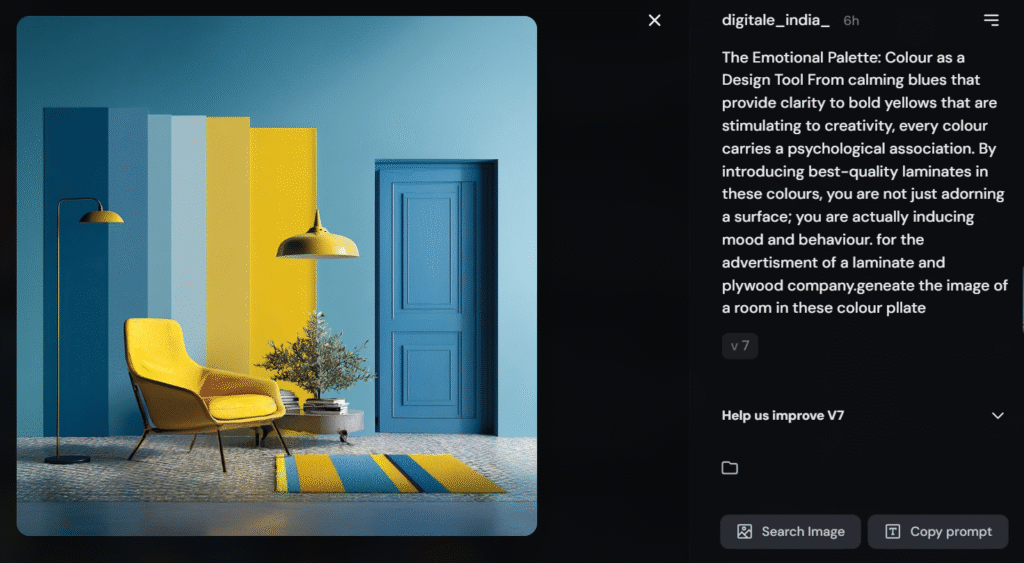
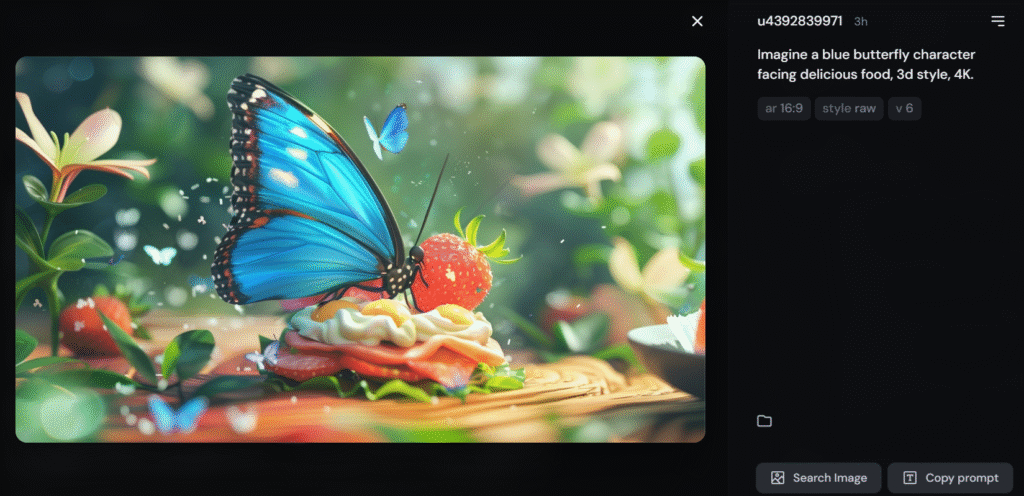
A simple prompt, but the result is awesome.
The images above are generated by Midjourney users with examples of prompts. Try it yourself!
Each AI model has unique strengths. Some excel at portraits, others at landscapes, or at abstract art.
Review each platform’s terms regarding commercial use, licensing, and attribution requirements.
Create eye-catching posts, story backgrounds, and profile images that align with your brand.
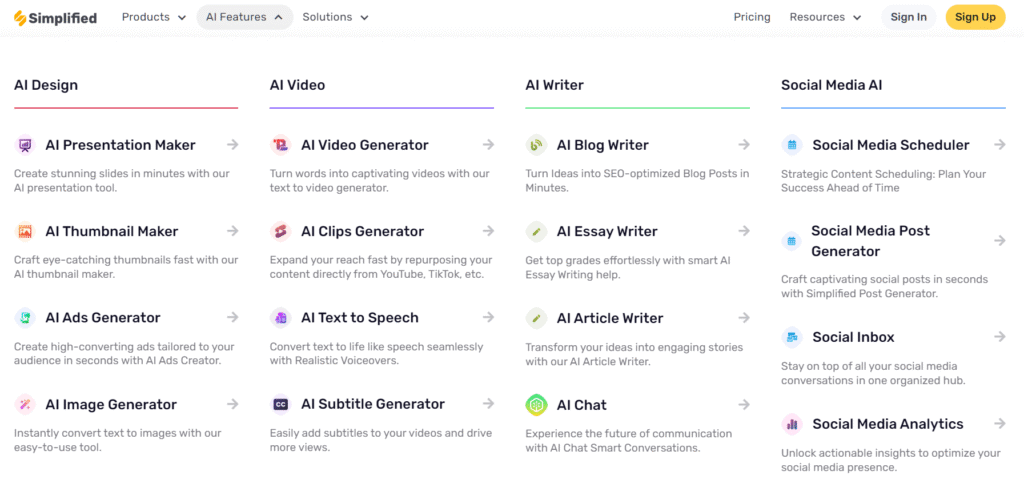
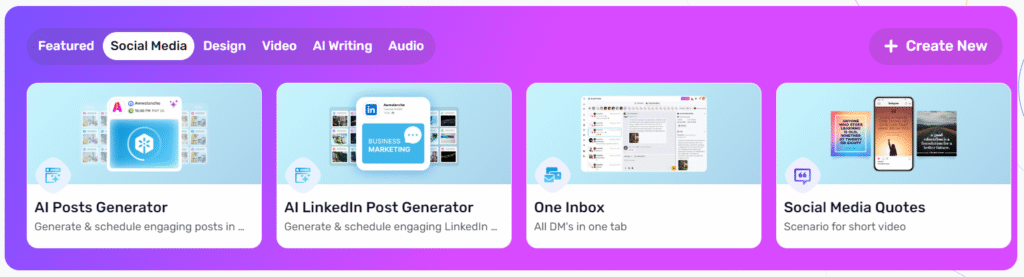
Simplified‘s Social Media AI streamlines social media management and content creation. It combines various tools: AI writing, graphic design, video editing, and social media scheduling into one platform. This allows you to create, manage, and publish content across different social media platforms more efficiently.
Generate header images, illustrations, and visual content that enhances your written material.
Add visual interest to business presentations, school projects, and professional reports.
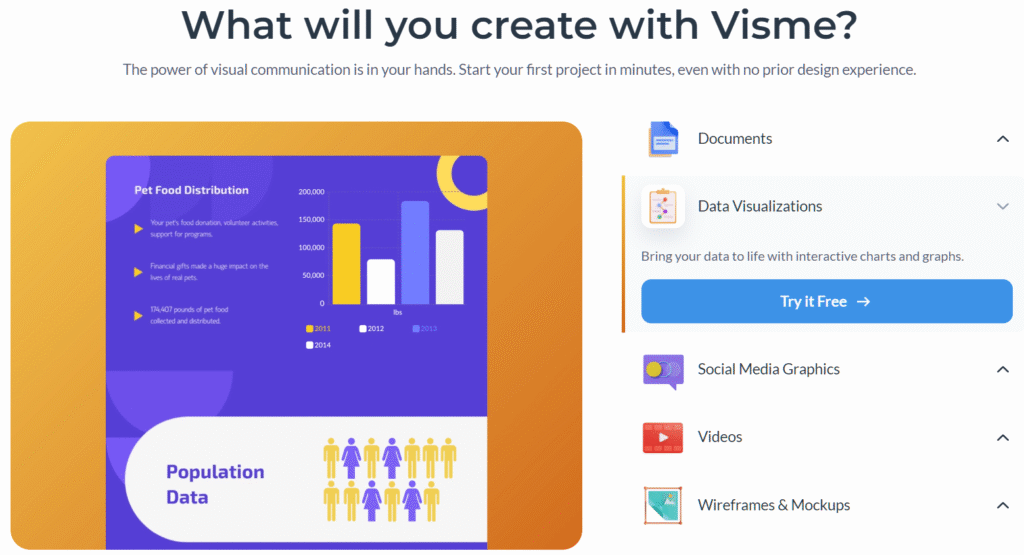
Visme is a user-friendly, all-in-one visual communication tool that enables individuals and teams to create a wide variety of visual content: presentations, infographics, social media graphics, and more, nevertheless you are a designer or not.
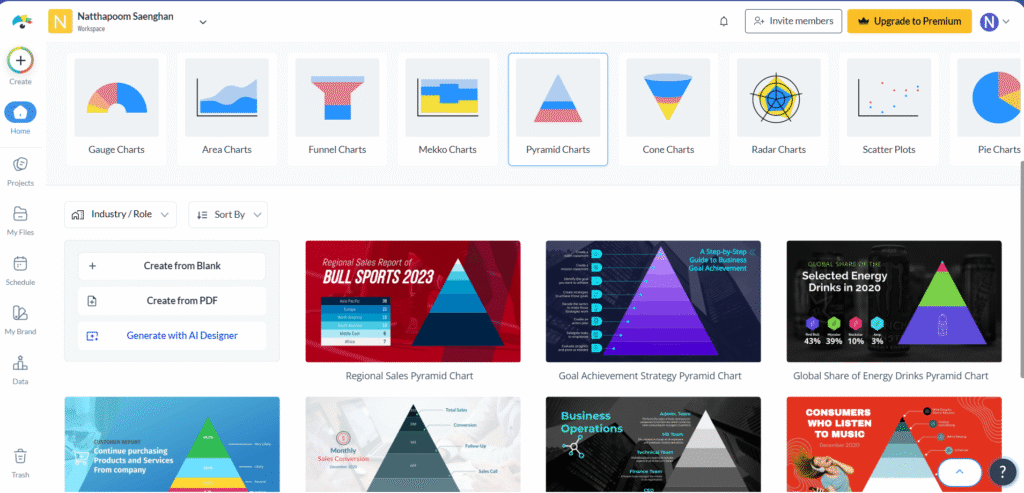
Design invitations, greeting cards, art prints, and other personalized items.
Practice prompt writing, explore different artistic styles, and develop your creative vision.
The landscape of AI image generation has evolved rapidly, with several platforms emerging as leaders in creating high-quality, diverse visual content from text prompts. From artistic masterpieces to professional designs, these tools have democratized image creation and opened new possibilities for creators, businesses, and everyday users.
ChatGPT’s GPT-4o model is considered one of the best image generators available, offering ridiculously easy use where you simply tell ChatGPT what you want to see, and it’ll create the image. OpenAI’s ChatGPT represents the pinnacle of conversational AI image generation, seamlessly integrating text-to-image capabilities within its chat interface.
The platform excels at understanding complex prompts and can incorporate feedback to refine images iteratively. Its strength lies in prompt adherence and the ability to work with image references, making it ideal for users who want to describe their vision conversationally and receive immediate visual results.
Midjourney consistently produces some of the best-looking AI-generated images and was the first AI image generator to win an art competition. Midjourney has established itself as the go-to platform for artists and creative professionals seeking high-quality, artistic results.
Known for its distinctive aesthetic and superior image quality, Midjourney excels at creating visually appealing content with excellent textures and colors. The platform now offers both web app and Discord access, though images are public by default, creating a vibrant community aspect that inspires creativity.
Adobe Firefly integrates well with Adobe’s apps, especially Photoshop, and has been building AI tools into its apps for more than 15 years. Adobe Firefly stands out for its seamless integration with professional creative workflows. Unlike standalone generators, Firefly shines when used within Adobe’s ecosystem, particularly Photoshop.
Its Generative Fill and Generative Expand features understand image context, making it invaluable for photo editing and professional design work. The platform is trained on licensed content, addressing copyright concerns that plague other generators.
Canva’s Dream Lab—an AI-powered image generator creates custom images based on user prompts, leveraging Leonardo’s Phoenix model to produce images in various styles. Canva has democratized AI image generation by integrating it into its popular design platform.
Through its Dream Lab feature, users can generate custom images that seamlessly integrate with Canva’s templates and design tools. This makes it particularly valuable for social media content, marketing materials, and business presentations where generated images need to fit specific design contexts.
Stable Diffusion is widely available across AI art generator platforms, affordable, customizable, and super powerful, with generally great results. Stable Diffusion revolutionized the AI art space by being open-source and customizable. Its strength lies in its flexibility – users can fine-tune models for specific purposes, run them locally, or access them through numerous third-party platforms.
The company behind it faced challenges, at the same time, the model remains popular among technical users who want complete control over their image generation process.
Ideogram’s latest 3.0 algorithm is able to accurately and reliably include text along with any generated image, making it one of the best image generators overall. Ideogram has solved one of AI image generation’s biggest challenges: accurate text rendering.
Even most generators struggle with text integration, Ideogram excels at creating images with readable, properly formatted text, making it invaluable for creating logos, posters, and marketing materials. The platform combines this text expertise with overall high-quality image generation and user-friendly features.
Solution: Use more specific and detailed prompts. Include style references and quality modifiers.
The free plan allows you to generate 2 images per day using DALL-E
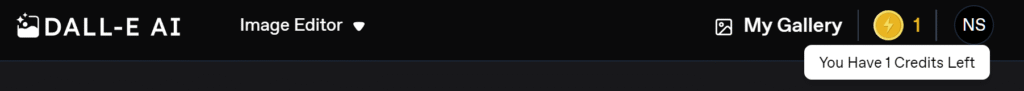
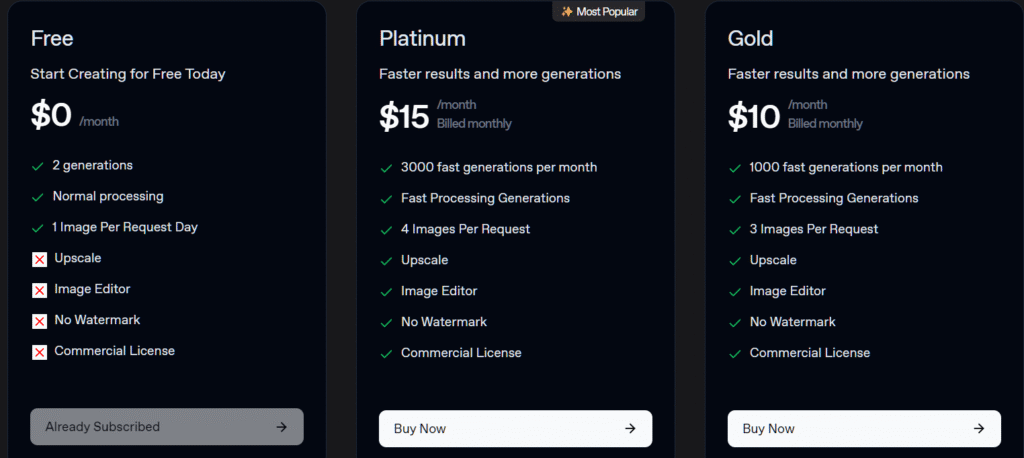
Solution: Use multiple free platforms, or carefully plan your prompts to maximize each generation.
Solution: Use negative prompts when available, or try rephrasing your positive prompts to be more specific.
Solution: Include “high resolution,” “4K,” or “detailed” in your prompts. Some free platforms offer higher quality options.
AI image creators have revolutionized visual content creation, making professional-quality image generation accessible to everyone. Whether you’re creating content for business, education, or personal enjoyment, these tools offer unprecedented creative possibilities at zero cost.
The key to success lies in understanding prompt crafting, experimenting with different platforms, and practicing regularly. As you develop these skills, you’ll discover that AI image creators can meet most of your visual content needs while providing a foundation for more advanced AI artistry.
Start your journey today by choosing a platform and creating your first AI-generated image. The only limit is your imagination—and with these tools, even that constraint is rapidly disappearing.
Want to stay updated on the latest AI tools and digital marketing strategies?
Subscribe to DigitalNatworks.com for regular insights and tutorials that help you leverage technology for creative and business success.

(Nat) Natthapoom Saenghan founded Digital NatWorks, a platform dedicated to helping creators, entrepreneurs, and digital marketers harness the power of AI design and automation tools.
With an MBA from University Canada West and a Bachelor of Fine Arts from Silpakorn University, he combines over 17 years of artistic experience with marketing and tech skills to simplify digital solutions for beginners and pros alike.
Passionate about creative technology, Nat aims to make AI tools accessible, practical, and profitable through expert guides, honest reviews, and affiliate resources.
[…] If you want to see an image from this prompt: AI Image Creators: A Complete Guide for Beginners […]